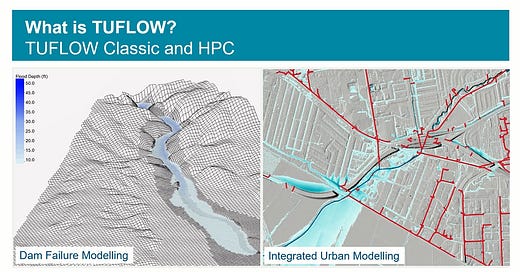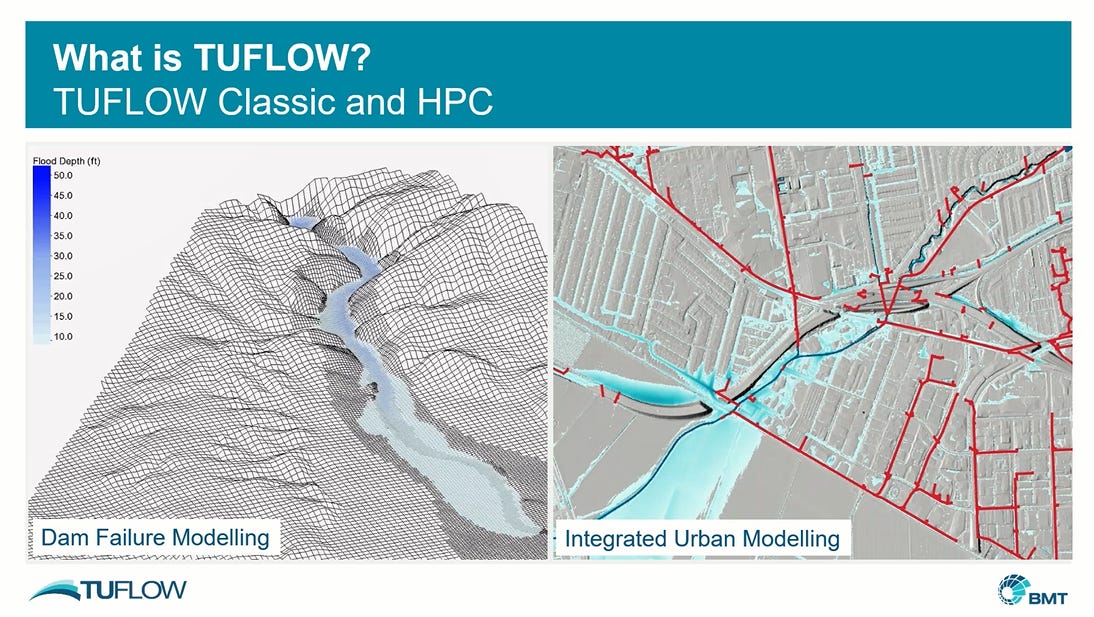Let’s start this Tuesday out with some basics, an introduction, and the tutorials. The Tuflow team provides great resources online and a wonderful video called - What is Tuflow. If you navigate to the top of the Tuflow Tutorial Introduction page - there is a link to Chris’s What is Tuflow video.
Spend just over 11 minutes watching Chris explain the benefits of Tuflow.
The tutorials can be executed using either GeoPackage (GPKG) or ESRI SHP file formats. While this tutorial provides the basics of Tuflow development and benefits, users should explore the Tuflow Tutorial before delving into the new SWMM tutorial for the new EPA-SWMM / Tuflow functionality which builds the new SWMM functionality.
The tutorial will run using the latest release downloads (2023-03-AE).
The Tuflow Tutorial syllabus is:
Module 1 - 2D Base Model
Module 2 - Topography Updates
Module 3 - 1D Culverts
Module 4 - 2D Bridges
Module 5 - Integrated Urban Drainage
Module 6 - Direct Rainfall
Module 7 - Quadtree
Module 8 - Scenario Management
Module 9 - Event Management
Module 10 - Dam Break
Module 11 - 1D Open Channel
Over the next few weeks, we’ll discuss various parts of the application, converting XPSWMM models, and explore the benefits of flood modeling with Tuflow.
Tuflow will be at American Association of State and Floodplain Managers (ASFPM) next week. Feel free to drop by the booth to say hello.